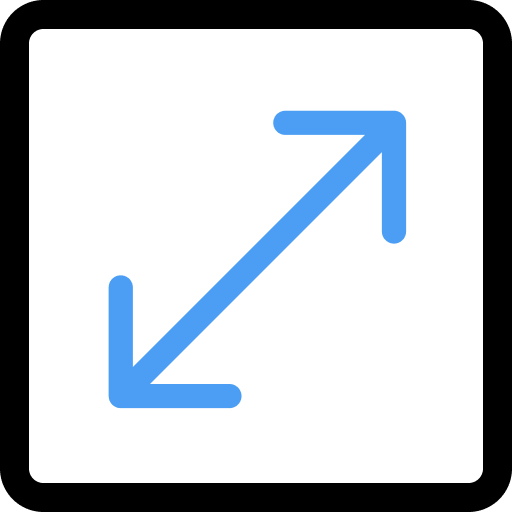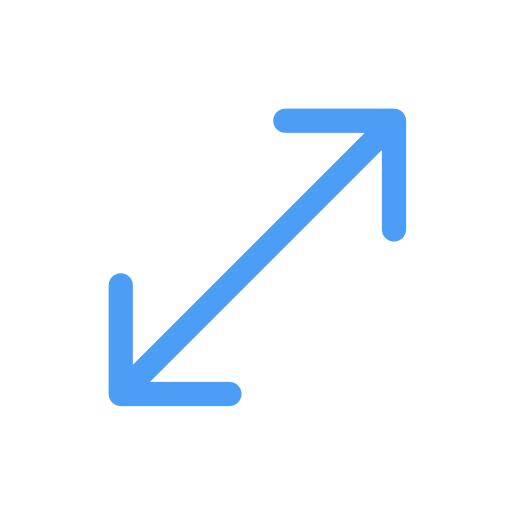Moving/Dragging
TransformableBox allows moving/dragging/translating a widget by default.
Stack(
children: [
TransformableBox(
rect: rect, // position
onMoved: (event) {
setState(() => this.rect = event.rect);
},
contentBuilder: {...},
),
],
);
onMoved callback is called when the user drags the box. You can use this callback to update the box by calling
the setState method explicitly. You can also use TransformableBox.onChanged callback for a combined event that
includes resizing in addition to moving/dragging.
Limiting movements
You can limit the allowed space the box can be moved within by setting TransformableBox.clampingBox property.
clampingBox takes a Rect that defines a legal boundary that the box must stay inside.
TransformableBox(
rect: rect, // position
clampingRect: Rect.fromLTWH(0, 0, 1000, 1000),
onChanged: (event) {
setState(() => this.rect = event.rect);
},
...
);
This will limit the space the box can be move in to be inside an area of size 1000x1000 and centered at the origin.
If your Stack has a size, provide that size to clampingBox to allow movements only within the Stack boundary.