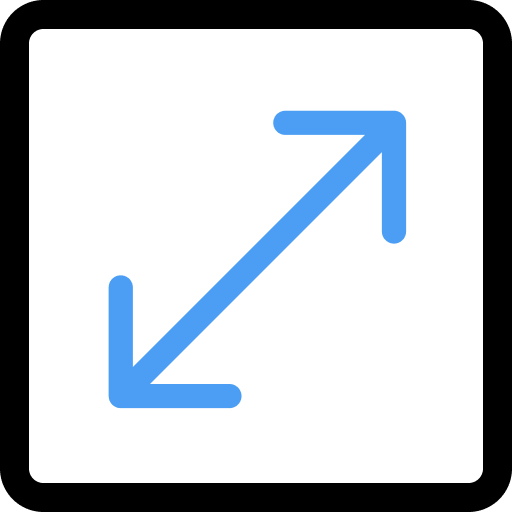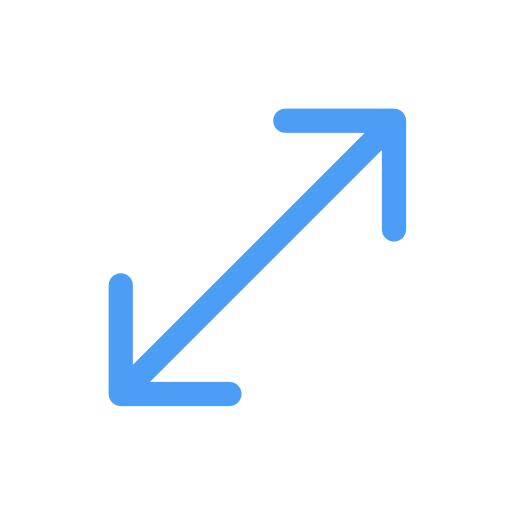Moving/Dragging
You can use BoxTransformer.move to translate a box by some amount of pixels.
Moving a box
final Box rect = Box.fromLTWH(50, 50, 100, 100);
final MoveResult result = BoxTransformer.move(
initialRect: rect,
initialLocalPosition: Vector2.zero(),
localPosition: Vector2.zero(),
);
result.position; // the new position of the box
BoxTransformer.move returns a MoveResult that contains information about the new position of the box.
result.position is a Vector2 that defines the new position of the box.
Limiting movements
You can limit the movements by providing clampingRect to BoxTransformer.move to limit the movements to a specific
area.
Limiting movements
final Box rect = Box.fromLTWH(50, 50, 100, 100);
final MoveResult result = BoxTransformer.move(
initialRect: rect,
initialLocalPosition: Vector2.zero(),
localPosition: Vector2.zero(),
clampingRect: Box.fromLTWH(0, 0, 1000, 1000),
);
result.position; // the new position of the box