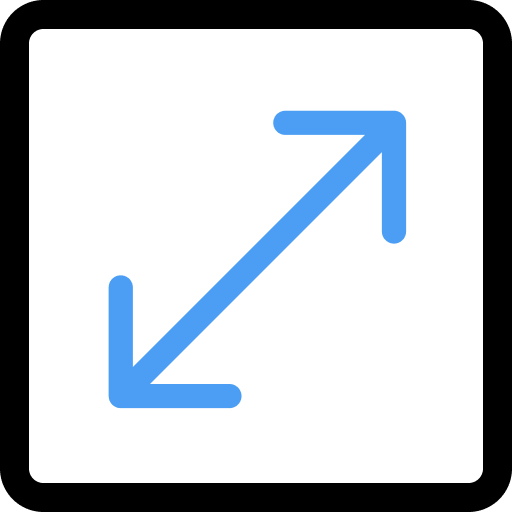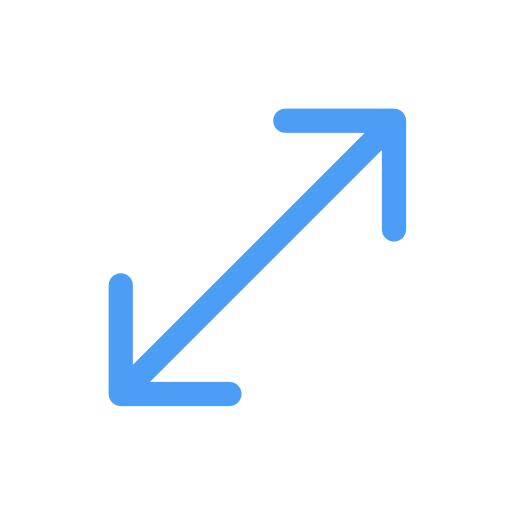Resize Modes
The ResizeMode enum represents different types of resizing modes that can be used to determine how the rectangle should
be resized. The modes available are:
ResizeMode.freeform
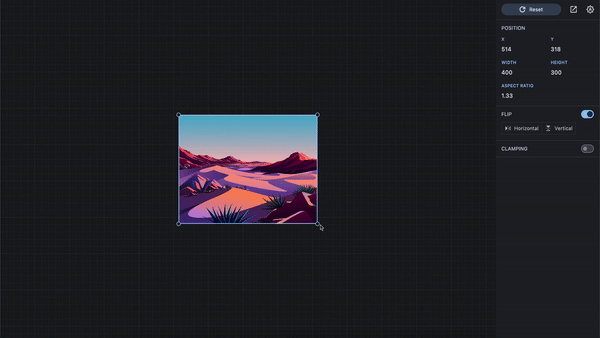
This is the default mode where the rectangle can be resized freely without any constraints. This mode is usually used when no modifier keys are pressed.
ResizeMode.scale
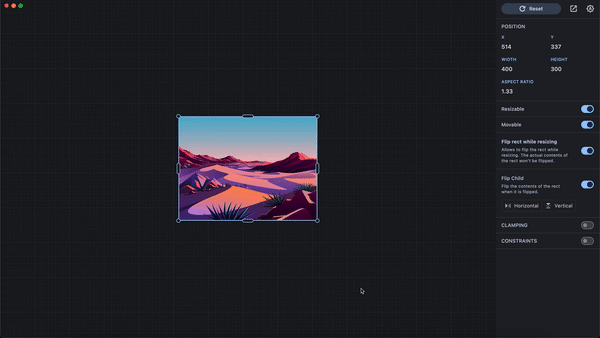
This mode is similar to ResizeMode.freeform, but it preserves the aspect ratio of the rectangle.
This means that if you resize the rectangle from the right edge, it will also resize from the top and bottom edge so
that the aspect ratio stays exactly the same.
This mode is usually activated when the SHIFT key is pressed.
ResizeMode.symmetric
This mode is similar to ResizeMode.freeform, but it is symmetric with respect to the center
of the rectangle. This means that if you resize the rectangle from the right edge, it will also resize from the left
edge. This mode is useful when you want to resize the rectangle from the center.
This mode is usually activated when the ALT or OPTION key is pressed.
ResizeMode.symmetricScale
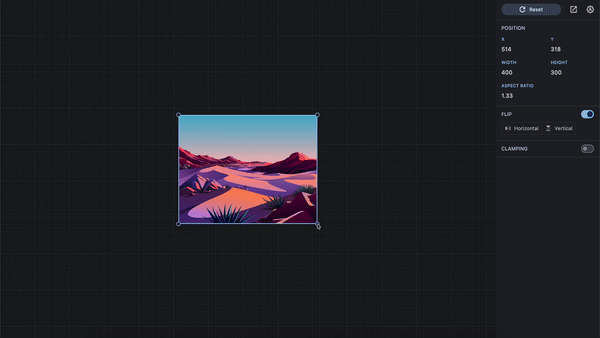
This mode is similar to ResizeMode.scale, but it is symmetric with respect to the center of the rectangle. This
means that if you resize the rectangle from the bottom-right corner, it will also resize from the top-left corner while
also preserving the aspect ratio.
This mode is usually activated when both the ALT/OPTION and SHIFT keys are pressed.